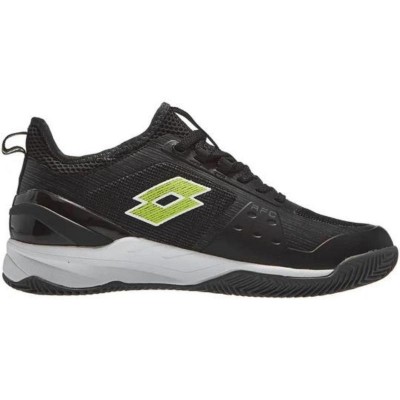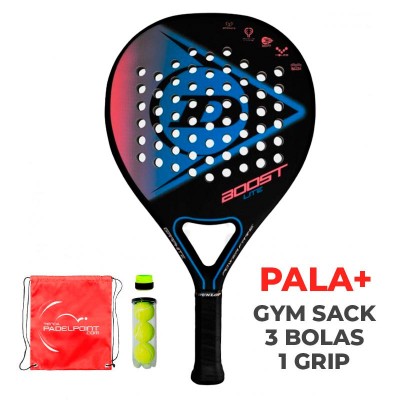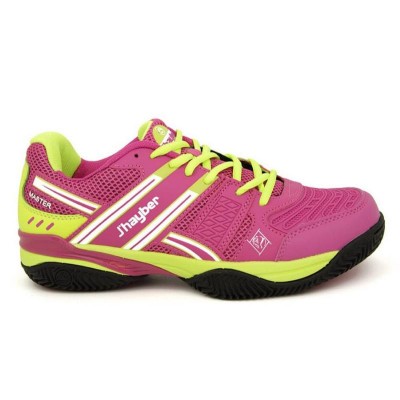WHAT IS VIES VALIDATION
This option allows you to verify accurately and in real time, the existence and validity of the VAT number of your company registered in the EU to carry out community operations of goods and/or services exempt from VAT in the transaction.
It is mandatory to register in VIES for all those companies that have been assigned a VAT number for VAT purposes, and that carry out deliveries or acquisitions of goods between countries within the European Union.
Registration in the VIES is free and must be done directly by the company through the State Tax Administration Agency (AEAT) for a Spanish company or at the corresponding tax agency in each country.
For more information access this link:
https://europa.eu/youreurope/business/taxation/vat/check-vat-number-vies/index_en.htm#shortcut-4
HOW TO VALIDATE VIES IN ORIGINAL PADEL
We have developed this tool where you can perform the validation directly on our website.
The process is the following:
1. Click on the "Validate Vies" link, fill in your data including your VAT company number registered in VIES and click on validate.
2. Once the data has been entered, you will obtain a verification result and textual description that can show the following situations:
- Valid VAT code. The VAT identification number entered is formally correct and corresponds to an authorized operator for intra-community purposes.
- Invalid VAT code. The VAT identification number entered is invalid for one of the following reasons:
It is not included in the database of authorized subjects or is formally incorrect or does not comply with the algorithm provided by the selected EU Member State.
3. If the code is valid, simply access your account again and you will be able to order normally. Our system will detect that it is a valid intra-community transaction and you will be able to place the order without tax.
If it is not valid, contact your advisory or administration agency so that they can help you solve the problem.
4. Once the order has been placed, we will process it and once the shipment has been made, you will automatically receive the intra-community invoice by email. If you need assistance or the invoice does not arrive you can contact us at the email [email protected]
From this moment you will be able to place orders as usual with this system.

















































-120x120-85x85.jpg)